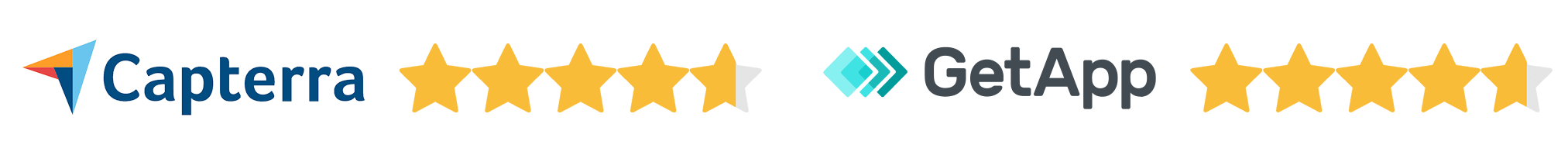Enact in Action: Quality Compliance
Every manufacturer relies on quality plans to ensure product safety and meet customer expectations. But are those plans being consistently followed in real time? Watch our Enact in Action: Quality Compliance webinar to see how Enact empowers manufacturers to simplify compliance and ensure accountability at every step. Learn how real-time visibility, automated compliance tracking, and actionable … Continued